Best Website Traffic Analysis Tools: As a blogger, you will be dealing with some of the toughest competitors in the field of on the internet. Therefore, the importance of monitoring the performance of your website becomes inevitable. You could be missing out on your competitor’s move and hence, you may lose your ranking. Monitoring the traffic and performance of your website is very important in order to predict any changes that might be necessary on your end. A well-placed article, an efficient piece of content or an innovative business model could certainly change the face of your business. For that matter, you need to keep a check over the movements of your

Brand building is an art and analyzing your website performance is the science part of it. A number of tools are available in the market which help to analyze your website and help you understand what are the things that are not working. This blog tries to list down 55 tools out of which 20 tools are free of cost.
Your website is the lifeline of your business. If your website performs well then it increases your business productivity, revenue, and profits. If your website doesn’t perform well then it will hurt your business, you need to fix it right away. This blog is about 55 tools that you can use to monitor your site’s performance. This blog will introduce you to some of the most effective website traffic analysis tools available in the market.
- What Are Website Traffic Analysis Tools
- Why Website Traffic Analysis Tools Are Important
- Top 35 Website Traffic Analysis Tools
- Google Analytics
- Bitly
- Piwik
- Open Web Analytics
- Clicky
- Similar Web
- Semrush
- Moz
- Cyfe
- Google Search Console
- Sitechecker Pro
- SERanking
- SimilarWeb
- WebCEO
- SerpStat
- UberSuggest
- Leadfeeder
- Visual Website Optimizer (VWO)
- ClickMeter
- Intercom
- Domo
- Segment
- PaveAI
- Woopra
- Kissmetrics
- Chartbeat
- Parse.ly
- UserTesting
- Flurry
- Facebook Audience Insights
- GoSquared
- Mixpanel
- Crazy Egg
- Adobe Analytics
- Heap
- Deep Analysis Tools
- Hotjar
- Conclusion
What Are Website Traffic Analysis Tools
As a business owner, it is your duty to find out which of your web pages are the most visited. You can use website traffic analysis tools to do so. As you know, the success of your business depends on how many visitors your website gets. Website traffic analysis tools can help you monitor your traffic in real-time. These tools will allow you to have a better understanding of where your visitors are coming from, which pages they visit and how long they stay on your site. As a result, you will be able to provide them with the most appropriate content.
Why Website Traffic Analysis Tools Are Important
Google Analytics is a must-have tool for any online business, as it not only tells us how often people visit our website and how long they spend there, but also how they get there and what they do while they are there. But the best part is that you can set up goals in Google Analytics, which means you can track whether people are making a purchase, signing up for your newsletter, or filling out your contact form. You can also set up funnels to track how users move through your website and how they get through each step. Just by using Google Analytics, you can easily track and identify where you’re losing traffic.
For a company to grow and succeed, it is crucial to understand its business and how it operates. Doing this can be confusing for small companies that don’t have the resources to hire a full-time staff to track its business. One of the best ways to ensure that a company is running smoothly is to analyze its traffic. This article will give you some of the best ways to analyze your traffic.
Top 35 Website Traffic Analysis Tools
Google Analytics

The free Google Analytics is the most widely used tool to track your website’s traffic and usage. By installing it on your site and then watching the analytics dashboard, you can easily see your visitors’ demographics, their behavior on your site and how they interact with each page. You can also see where they came from, which will help you determine where to invest in future marketing efforts. It’s an invaluable resource for anyone running a business online.
Analytics is the best tool for tracking traffic, clicks, and other information about your website’s users. It can tell you things like how many people visit your site, what pages they visit, and where they are coming from. Analytics is also a great way to understand what works and what doesn’t on your website. For example, you might know that you have a lot of visitors from search engines like Google but not from social sites like Facebook.
You could then adjust your website design or content strategy to better attract social visitors. Analytics is also useful for businesses that want to improve their marketing efforts by tracking the effectiveness of different campaigns. Many analytics tools allow you to set up goals and track your progress over time. By analyzing this data, you can identify potential areas for improvement and make informed decisions about how to reach your goals.
Bitly
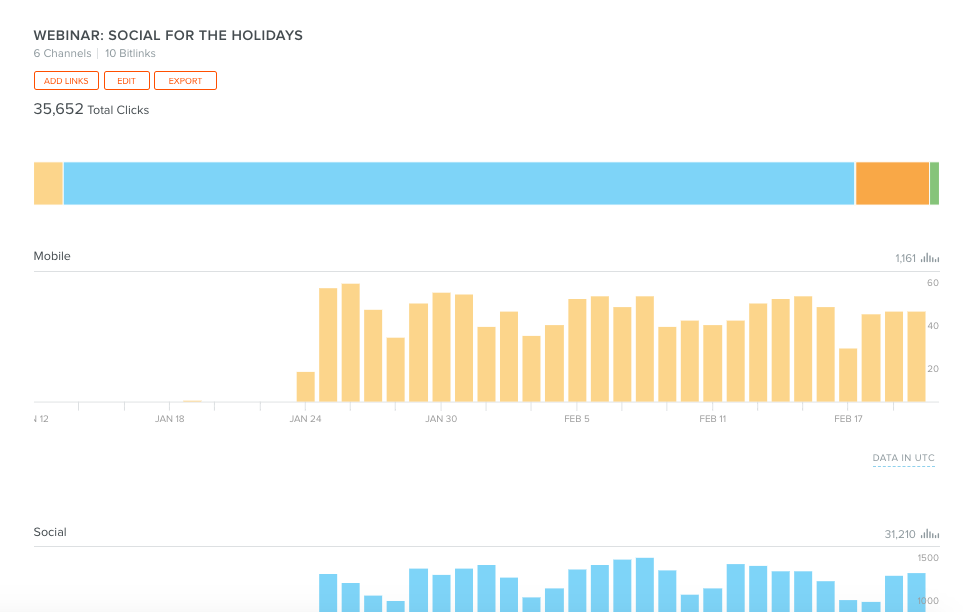
Bitly is a traffic analysis tool that gives you a clearer picture of how well your content is performing, even if you’re not the one sharing it.With the rise of content marketing, a lot of companies are looking to get the most out of their content. However, a lot of people struggle with understanding how their content is performing, which can lead to wasted time and money.
One way to start getting a sense of how your content is performing is to use traffic analysis tools like bit.ly. These tools will give you a clearer picture of how well your content is performing by showing you how many people have been clicking on links that you’ve shared. This can give you a better idea of what works and what needs improvement so that you can keep investing in high-quality content that gets people interested.
With Bitly, you can track engagement metrics on your content’s organic shares (links other Bitly users create that point to your content). This gives you a clearer picture of how well your content is performing, even if you’re not the one sharing it.
Piwik

Piwik is a free and open source web analytics tool that allows you to track website traffic in real-time. It can be used for any website, from small blogs to large ecommerce stores.
Piwik is an easy-to-use tool that helps you measure your website’s performance in many ways, such as:
- Visitors: tracks the total number of people who visit your website. You can see when they arrive and how long they stay. You can also compare their behavior across multiple visits.
- Duration: measures how long visitors spend on your site, including time spent on pages, apps, form fields and other areas. You can see how many people leave after a certain amount of time, or what percentage of visitors come back after being away for a while.
- Sessions: tracks how long each visitor spends on your site at any given moment in time. It’s also useful if someone comes back to the site every so often but doesn’t spend much time there overall. You can see which areas are most popular based on session length and compare that to overall visitor numbers.
- Other events: Piwik lets you set up additional events like signups, logins and page views (which are available via Google Analytics) that can trigger custom events for further analysis and reporting. For example, you could set up a “view
With Open Web Analytics, you can track your website’s traffic and customer engagement to optimize your marketing strategy.
This tool provides a lot of different ways to view your data. You can see what pages are most popular, which browsers people use to visit your site, and even learn about the devices they’re using. This kind of information is essential for businesses that rely on online customers, because it helps them understand how their customers interact with their brand.
You can also find out which keywords are bringing people to your website and how many times a visitor has come back since their last visit. This helps you make better decisions about how you plan out future campaigns or promotions so that they’re as effective as possible.
Open Web Analytics
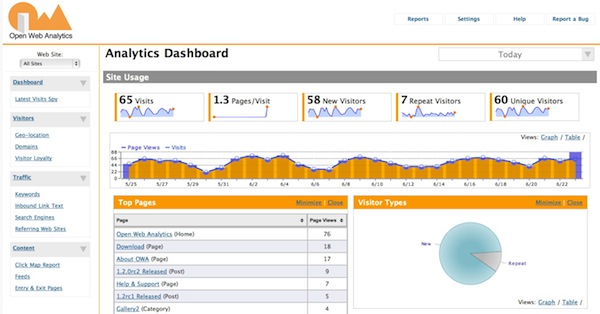
With Open Web Analytics, you can track your website’s traffic and customer engagement to optimize your marketing strategy.
This tool provides a lot of different ways to view your data. You can see what pages are most popular, which browsers people use to visit your site, and even learn about the devices they’re using. This kind of information is essential for businesses that rely on online customers, because it helps them understand how their customers interact with their brand.
You can also find out which keywords are bringing people to your website and how many times a visitor has come back since their last visit. This helps you make better decisions about how you plan out future campaigns or promotions so that they’re as effective as possible.
Clicky
Clicky is a web traffic analysis tool that provides real-time insights into website visitors, actions, and performance. It offers a range of features to help website owners understand their audience, track visitor behavior, and optimize their online presence. Here’s an overview of Clicky, including its capabilities as a web traffic analysis tool:
- Real-Time Analytics: Clicky specializes in real-time analytics, providing up-to-the-minute data on website traffic, visitor activity, and engagement. Users can monitor live visitor sessions, see where visitors are coming from, and track the pages they’re viewing in real-time.
- Visitor Tracking: Clicky tracks individual visitor sessions and provides detailed information about each visitor, including their geographic location, device type, referral source, and browsing history. This helps website owners understand their audience demographics and behavior patterns.
- Heatmaps: Clicky offers heatmaps that visually represent where users click, scroll, and interact with website pages. Heatmaps help identify areas of high user engagement as well as areas that may need improvement in terms of layout, design, or content placement.
- Goals and Conversions: Users can set up custom goals and conversion tracking in Clicky to measure specific actions or outcomes on their website, such as form submissions, purchases, or downloads. This allows website owners to gauge the effectiveness of their marketing campaigns and website optimization efforts.
- Content Analytics: Clicky provides insights into website content performance, including page views, bounce rates, time on page, and popular pages. Users can identify top-performing content, analyze visitor navigation paths, and optimize content strategy accordingly.
- SEO Analytics: Clicky offers basic SEO analytics features, including keyword tracking, search engine referrals, and backlink analysis. While not as robust as dedicated SEO tools, these features provide valuable insights into search engine visibility and traffic trends.
- Social Media Analytics: Clicky tracks social media referrals and engagement metrics, allowing users to see which social networks are driving traffic to their website and which content is resonating with their social media audience.
- Customizable Dashboards and Reports: Clicky offers customizable dashboards and reporting tools that allow users to create personalized analytics views and generate custom reports. This enables users to focus on the metrics that matter most to their business and share insights with stakeholders.
Overall, Clicky is a powerful web traffic analysis tool that provides real-time insights, visitor tracking, heatmaps, goal tracking, content analytics, and more to help website owners optimize their online presence and improve user experience.
Similar Web
Semrush
SEMrush offers a plethora of digital marketing tools, let’s delve deeper into its capabilities specifically as a website traffic analysis tool:
- Traffic Analytics: SEMrush’s Traffic Analytics tool provides detailed insights into website traffic metrics, including total visits, unique visitors, pages per visit, average visit duration, and bounce rate. Users can analyze traffic trends over time and compare traffic metrics with competitors to identify opportunities for growth.
- Traffic Sources: SEMrush allows users to analyze the sources of website traffic, including organic search, paid search, direct traffic, referral traffic, and social media traffic. This helps users understand which channels are driving the most traffic to their website and optimize their marketing efforts accordingly.
- Competitor Traffic Analysis: Users can compare their website’s traffic metrics with those of competitors using SEMrush’s Competitive Traffic Insights. This feature provides valuable benchmarking data, allowing users to identify areas where competitors are outperforming them and develop strategies to increase their own traffic.
- Keyword Analysis: SEMrush offers robust keyword analytics tools that help users identify high-traffic keywords relevant to their niche. Users can analyze keyword rankings, search volume, CPC, keyword difficulty, and trends to optimize their content strategy and attract more organic traffic.
- Backlink Analysis: Backlinks are a crucial factor in driving website traffic, and SEMrush’s Backlink Analytics tool allows users to analyze their backlink profile and that of competitors. Users can identify referring domains, anchor text distribution, and authority of backlinks to improve their link building strategy and increase referral traffic.
- Content Analysis: SEMrush provides content analytics features that help users analyze the performance of their website content in terms of traffic, engagement, and social shares. Users can identify top-performing content, analyze competitor content strategies, and optimize their own content for better visibility and traffic generation.
- Site Audit: SEMrush’s Site Audit tool helps users identify technical issues, on-page SEO errors, and other factors that may impact website traffic and performance. By addressing these issues, users can improve website accessibility, crawlability, and overall user experience, leading to increased traffic.
- Reporting and Insights: SEMrush offers customizable reports and dashboards that allow users to track key website traffic metrics, monitor performance over time, and generate insights for data-driven decision-making. Users can share reports with stakeholders and collaborate on strategies to increase website traffic.
In summary, SEMrush provides a comprehensive suite of website traffic analysis tools that enable users to analyze traffic metrics, understand traffic sources, benchmark against competitors, identify high-traffic keywords, analyze backlinks, optimize content, conduct site audits, and generate actionable insights to increase website traffic and improve online visibility.
Moz
Moz is a prominent provider of search engine optimization (SEO) software, tools, and resources, catering to businesses and marketers aiming to enhance their online visibility and organic search performance. Established in 2004, Moz has become a leading authority in the SEO industry, offering a comprehensive suite of products and services designed to help businesses improve their search engine rankings, drive organic traffic, and achieve their digital marketing goals.
One of Moz’s flagship products is its SEO software platform, which includes tools for keyword research, rank tracking, link analysis, site auditing, and more. These tools empower users to identify relevant keywords, track their search engine rankings over time, analyze their backlink profile, and optimize their website’s technical and on-page elements for improved SEO performance.
Moz is also well-known for its thought leadership in the SEO community, providing valuable resources and educational content through its blog, Whiteboard Friday video series, and online learning platform, Moz Academy. These resources cover a wide range of topics related to SEO, content marketing, link building, and digital marketing best practices, serving as a valuable knowledge hub for marketers and business owners alike.
Moreover, Moz offers a suite of local SEO tools designed to help businesses improve their visibility in local search results and attract customers in their target geographic areas. These tools enable users to manage their online listings, monitor online reviews, and track local search rankings, empowering businesses to establish a strong online presence in their local markets.
In addition to its software and educational resources, Moz is also recognized for its industry-leading research and data analysis. The company regularly publishes industry reports, studies, and surveys on topics such as search engine ranking factors, local search trends, and algorithm updates, providing valuable insights and benchmarks for marketers and SEO professionals.
Furthermore, Moz has a strong community presence, with an active online forum and community events where users can connect with peers, share insights, and learn from each other’s experiences. This vibrant community fosters collaboration and knowledge sharing, further solidifying Moz’s position as a trusted authority in the SEO industry.
Overall, Moz continues to be a trusted partner for businesses and marketers seeking to improve their search engine visibility and drive organic traffic to their websites. With its comprehensive suite of tools, educational resources, and thought leadership, Moz empowers businesses to navigate the complexities of SEO and achieve success in today’s competitive digital landscape.
Cyfe
Google Search Console
Sitechecker Pro
SERanking
SimilarWeb
WebCEO
SerpStat
UberSuggest
Leadfeeder
Visual Website Optimizer (VWO)
ClickMeter
Intercom
Domo
Segment
PaveAI
Woopra
Kissmetrics
Chartbeat
Parse.ly
UserTesting
Flurry
Facebook Audience Insights
GoSquared
Mixpanel
Crazy Egg
Adobe Analytics
Heap
Deep Analysis Tools
Hotjar
Inspect AI
Conclusion
In Blogging, it is very important to know the traffic of your competitors. In order to get a reasonable amount of traffic, you should analyze their traffic generation sources. There are a lot of tools available on the internet that can help you in analyzing your competitor’s traffic. These are the best SEO tools for increasing your website performance.
You will need to monitor your progress and use the best website traffic analysis tools to make the most of your efforts. We’ve reviewed the most popular traffic analysis tools that can help you keep track of your website traffic and adjust your strategy to get more.In order to survive and win, you will need to find the best ways to get traffic to your blog. For that, you need to use the best website traffic analysis tools. If you are wondering what those tools are, this is the right blog post for you! We will discuss 5 tools that will help you in analyzing the traffic of your blog.

