You can do your On-Page Optimization with the WordPress Yoast SEO plugin that is best for optimizing your websites and blogs. It is the most used and most loved SEO plugin that makes on-page SEO easy. Here, you will know how to use the Yoast SEO plugin to optimize your blog and how to use Yoast SEO to do on-page SEO for your website.
If you are using WordPress as your CMS platform, you are going to need a plugin to do the on-page SEO work. In this blog, you would be able to know the difference between the free and premium versions of the Yoast SEO plugin.
On-page SEO is an important part of search engine optimization. Though it is equally important to carry out off-page SEO, on-page SEO helps to improve the search engine ranking of your website. In the current market, many WordPress plugins are available for search engine optimization. Some are free and some are paid. The popular WordPress plugin for on-page SEO is the Yoast SEO plugin. In this blog, we will discuss what is Yoast SEO and why it is useful for improving the search engine ranking.

More About Yoast SEO Plugin
- What is the Yoast SEO plugin?
- How does Yoast SEO work?
- How to Set up the Yoast SEO Plugin
- Installing the plugin
- Configuration Wizard
- General Settings
- Titles and Metas
- Social
- Sitemaps
- Advanced Settings
- Tools
- Search Console
- Getting the green signal
- The Key Benefits and Tools of Yoast SEO
- The Focus Keyphrase
- Google Preview
- Readability
- Social Media
- Yoast SEO Analysis
- Yoast SEO Free Vs Premium
- Why We Encourage the Use of Yoast SEO
- Conclusion
What is the Yoast SEO plugin?
The Yoast SEO plugin is a WordPress SEO plugin developed by Joost de Valk. It’s the most popular SEO plugin used by millions of bloggers and website owners globally. If you are trying to improve your search engine rankings, then there are a lot of factors you need to consider. It’s not just about getting keywords on your pages, it’s also about using the right keywords, optimizing your text to be easily readable by search engines while still being engaging and unique for your readers. Yoast SEO plugin makes on-page SEO a breeze.
How does Yoast SEO work?
Yoast SEO is a WordPress plugin that helps you optimize your website for search engines. It’s a leading tool for on-page SEO that helps you reach the first page of Google with ease. Yoast SEO is a free plugin that is used by millions of websites worldwide. It’s also the only plugin that has a positive impact on your website rankings. It’s by far the best free SEO plugin out there. Yoast SEO premium, on the other hand, extends the functionality of the free version. It has the same core functionality, but you also get additional features. Yoast SEO Premium costs $89 a year.
Yoast SEO is one of the most popular WordPress plugins for on-page SEO. It is a WordPress plugin for search engine optimization (SEO) and to increase your site’s visibility that can work for any type of website including business, corporate, e-commerce, portfolio, online store, blog, etc. To understand how a WordPress plugin works, we should look at the following graph.
How to Set up the Yoast SEO Plugin
Yoast SEO is a WordPress plugin created by Joost de Valk. It helps you with all your on-page SEO needs. The free version is packed with amazing features, while the premium one includes extra features that can make your life a lot easier. In this article, I will go over the Yoast SEO plugin and discuss why you should use it. Why Should You Use the Yoast SEO Plugin? The Yoast SEO plugin makes it easier for you to optimize your blog posts, pages, and other WordPress content.
By using the Yoast SEO plugin, you can easily implement the most important SEO concepts and improve your search engine rankings. The free version of Yoast SEO includes: title and meta description components – the title and meta description are crucial for your search engine rankings. Yoast SEO helps you create the best titles and meta descriptions for your site.
If you’re using WordPress to run your site, and you want to take advantage of all its robust features, you’ve got to take advantage of the Yoast SEO plugin. It’s a free plugin that will help you optimize your content for search engines, making it a vital tool for any WordPress-powered site.
But how does it work? How does it affect your site’s traffic? And how can you get the most out of it? Let’s look at the Yoast SEO plugin and what you can do to make it work for you. What the Yoast SEO Plugin Does The Yoast SEO plugin works by improving your site’s search engine rankings? It does so by analyzing your site’s content and then optimizing it based on your needs.
Installing the plugin
Installing the Yoast SEO plugin on your site is easy. First, you need to log in to your site’s dashboard and go to Plugins. From there, click Add New and search for Yoast SEO. Once you’ve found it, click Install Now and then Activate. Once you activate the plugin, it will automatically begin analyzing your site’s content.
Yoast is a free plugin that you can use to do on-page SEO for your WordPress website. The premium plugin has some advanced features like Breadcrumbs, XML Sitemaps, and the ability to add a sitemap.xml file. If you feel that you need some of these features, you can check out the premium plugin.
Configuration Wizard
When you open up the Yoast SEO settings page, you will find the configuration wizard that will guide you through the process of setting up SEO for your website. This wizard will make it easy to set up your site for SEO and help you out by explaining things in plain English. You will be asked a handful of questions about your website, and then the plugin will adjust its settings to suit your needs. For example, if you only have one category for posts, it will leave the
tag blank, and you won’t need to fill it in.
Yoast SEO is a WordPress plugin that is used to improve your site’s search engine ranking. It does this by analyzing your site’s content and then optimizing it based on your needs. The configuration wizard will guide you through the process of installing and configuring Yoast SEO. The first step is to install the plugin on your WordPress site. You can do this by opening the Plugin tab in your WordPress admin and clicking Add New.
General Settings
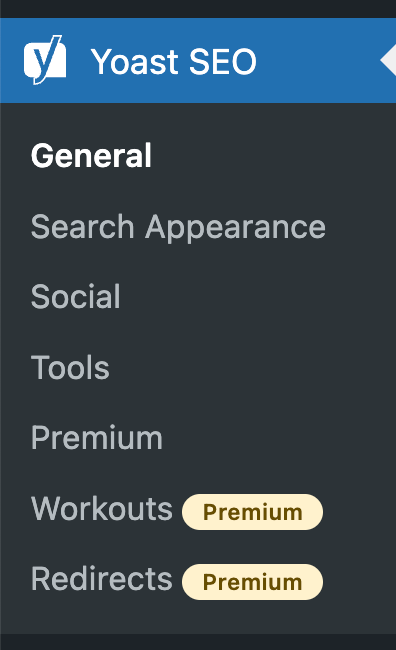
The Yoast SEO plugin makes sure that your site is set up for search engines. Yoast: “When a search engine visits your site, it arrives with a certain set of expectations. … Yoast SEO can help you deliver on those expectations. It helps you fine-tune your site for search engines and helps search engines properly index your content.”
Once you go to the general setting you will see the list of issues that you need to sort as per Yoast SEO. Apart from this, you will see certain tabs – Dashboards, Features, Integration, Webmaster Tools, Crawl Setting, and First-time configuration.
- The dashboard shows the suggestion to improve your website’s on-page SEO
- The features section gives you options to select the related services that you require from Yoast SEO
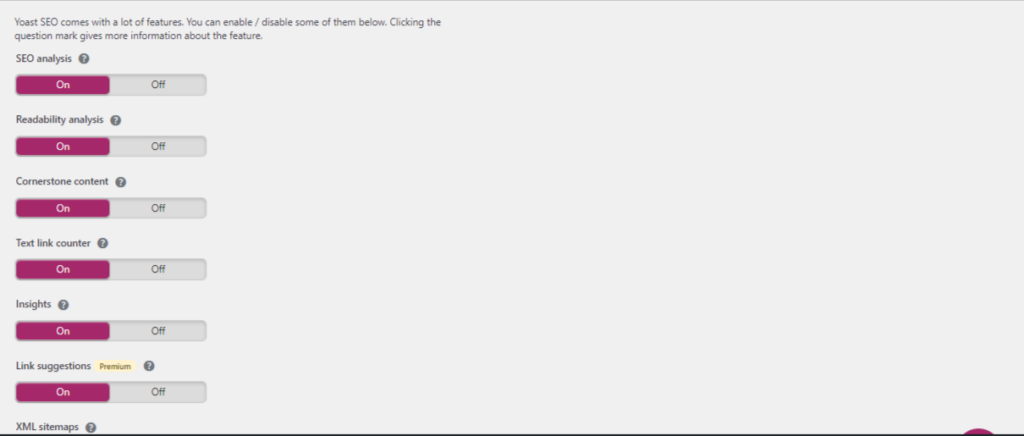
- Integration tab allows you to intgrate Yoast SEO with external apps or plugins that you are using
- Webmaster tools – It will allow you to connect your website to diffrent webmasters – google, Bing, Yandex and Baidu
- Crawl setting- this is anew tab in beta testing with really cool feature to setup up crawl for diffrnt urls.
- First time configuration – It will allow you to create a schema for your website.
Titles And Meta Using Yoast SEO Plugin
Yoast SEO Plugin is a powerful WordPress SEO plugin. It handles all aspects of SEO, from technical optimization like meta tags and titles to social integration with Facebook Open Graph and Twitter Cards. The plugin will help you maximize your search engine results by providing insights, and suggestions and by generating XML Sitemaps automatically. You can easily customize your website with the Yoast SEO plugin. You can add and change titles, descriptions, keywords, and more in a few clicks.
All you need to do is follow these steps
- Install Yoast SEO Plugin
- Then go to the page you need to add the title and meta
- scroll down, you will find Yoast settings there
- Add your focus keyword
- Then add a relevant slug for your page – only if you want to change the url
- Then add Title and description – make sure you follow the suggestions given below the description field it will increase your SEO score.
Social Settings
Social networks are a great place to promote your content, but you also need to make sure that social signals pointing to your content get properly taken into account by search engines. You do not want all that hard work going unnoticed! By adding OG tags to the website Yoast ensures that if the content is shared on social media it gets properly indexed.
Sitemap Submission
Yoast SEO has options for connecting your website with different webmasters and Yoast also creates a Sitemap for you.
Yoast SEO Advanced Settings
So far, Yoast SEO seems pretty basic. That’s because the developers made the decision to hide most of the more specific features behind a concealed Advanced settings pages area.
To enable the Yoast SEO Advanced Settings pages, you need to go to that same Features tab from above and toggle on the Advanced settings pages option:
Once you’ve done that, you’ll be able to access all of that stuff I mentioned earlier:
There are a lot of options here, but they’re all pretty straightforward. The one thing I would recommend is checking out Google Analytics Integration if you use it—you can get some pretty cool data there!
Yoast Tools
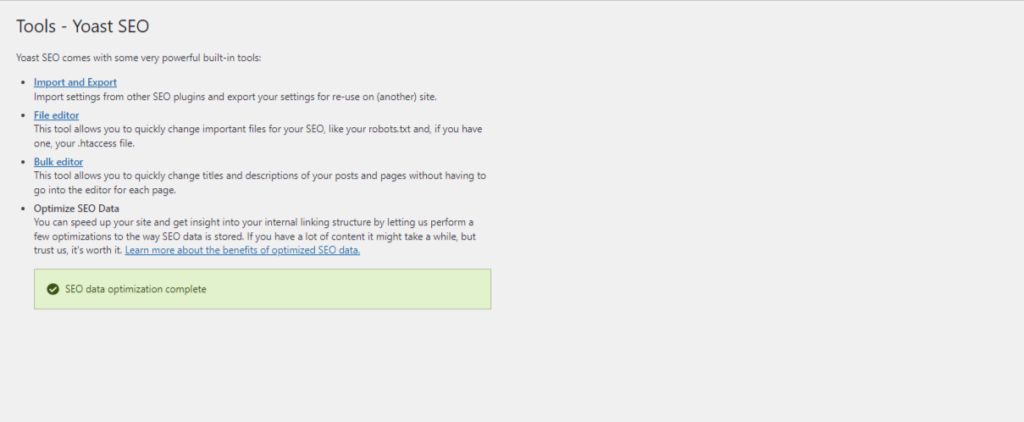
Yoast SEO Tools gives access to the following tools
- Import and export
- File Editor
- Bulk Editor
- Optimize Your Data
Search Console
The search console setting allows you to connect your website to – To Google Webmaster, Bing Webmaster, Yandex & Baidu
The Key Benefits and Tools of Yoast SEO
Yoast SEO Premium helps you to optimize your content for both Google and visitors, by providing an SEO and a Readability analysis while you are writing.
There are many benefits of using Yoast SEO Premium. One of the main benefits is that it helps your page rank better by taking synonyms and related keywords into account. It also provides suggestions for improving your website’s structure, such as creating a sitemap or adding a robots.txt file.
Another benefit is that it checks whether your post has been indexed by Google and gives you tips on how to improve its indexing in the future. It also tells you how many words each post contains so that you can edit it if necessary by adding or removing words until it meets the recommended word count for posts on your site.
Here are some key benefits
- The Focus Keyphrase
- Google Preview
- Readability
- Social Media
- Yoast SEO Analysis
Yoast SEO Free Vs Premium
Yoast SEO Free and Premium both offer a lot of great features, but there are some key differences between the two.
In Yoast SEO Premium, you can optimize your content for multiple keywords at once, set up smart suggestions for links, target social media previews to each post, and get 1-year support. You can also easily redirect old URLs to new ones in Yoast Premium.
With Yoast SEO free, you’re only able to optimize your content for a single keyword.
Yoast SEO Plans
- Yoast SEO Free plugin ( free )
- Yoast SEO Premium plugin ( $99/year )
- Plugin subscription ( $229/year )
Why We Encourage the Use of Yoast SEO
If you’re reading this, you probably already know that SEO is important. But do you know how to do it?
If you don’t, don’t worry. Yoast SEO is here to help.
Yoast SEO is a plugin for WordPress that helps you optimize your content and keywords. It’s a powerful tool that can help you make your site as search-engine-friendly as possible, so users can find, read, and enjoy your content.
So what does that mean? Well, let’s say you have a blog about dog training. First thing’s first: You want to make sure that when someone searches for “dog training,” they see your blog first (instead of some random website on the first page). That means optimizing your site so that it shows up in search results when people search for “dog training.” This is where Yoast comes in!
Yoast helps make sure that all of the things we’ve been talking about—keywords, content optimization—are taken care of before anyone else even sees them on Google or Bing or any other search engine.
Conclusion
SEO is a very important part of blogging and websites. We can say that SEO is a long-term marketing strategy for your blog, eCommerce websites, or business website. If you are using the WordPress CMS platform and your website is not optimized for search engines then your website will not rank on Google search results pages.
If you are using the WordPress platform you can use the Yoast SEO plugin which will help you to optimize your blog or website for search engines. The Yoast SEO plugin is very popular in the market for keyword research, meta title, meta description, and many more.
There are many webmasters who are using WordPress for their business websites, blog, and other web pages. You must use the best SEO plugin for WordPress to rank better on search engine result pages. Yoast SEO is the best SEO plugin for WordPress. The free version of Yoast SEO is also a good plugin and you can use that to do on-page SEO for your WordPress website.
But the premium version of Yoast SEO is the best. If you are a beginner, you can use the free version of Yoast SEO to do the on-page SEO for your WordPress website. Yoast SEO is a top SEO plugins for WordPress to create a website.

